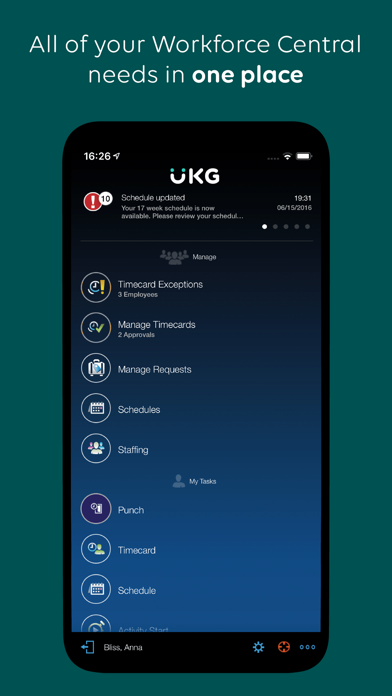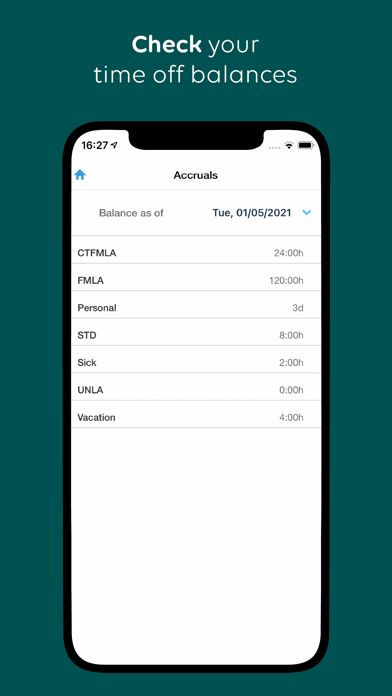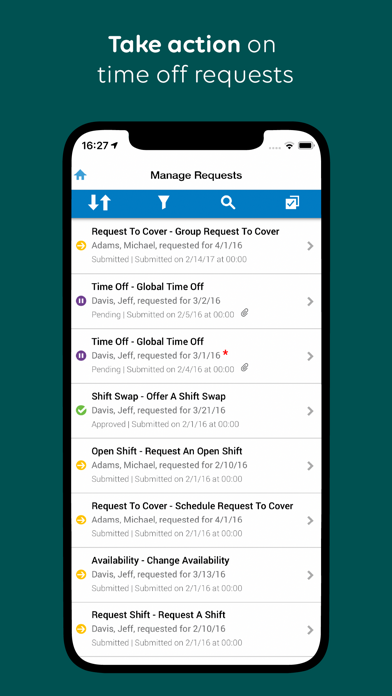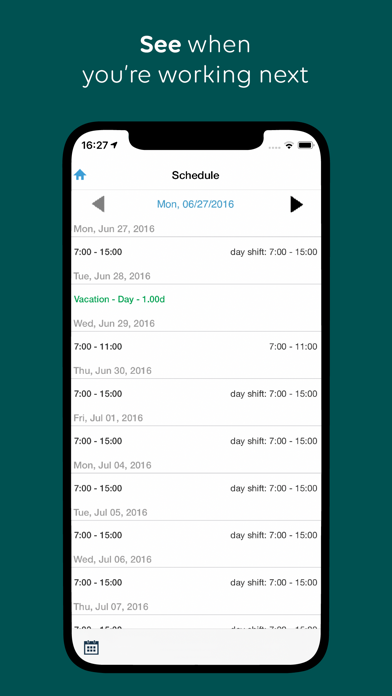UKG Workforce Central app for iPhone and iPad
Built to help simplify your work needs, the Workforce Central mobile app (formerly known as Kronos Mobile) provides employees and managers quick, secure access to Workforce Central.
Employees can punch in/out for work, check their schedules, time off, benefits, and pay. Managers can take care of exceptions as they come up, ensure staffing and schedules are good to go, take action on time off requests, and other and other key needs.
The Workforce Central mobile app also works offline, so don’t worry if you’re not able to connect to data. Your punches will be stored and the next time you’re connected, the punches will be sent off to Workforce Central.
If you’re new to the Workforce Central mobile app, come visit our Mobile Resources site to quickly get started: https://community.kronos.com/s/wfc-mobile
Note: Your organization must have UKG Workforce Central configured and mobile enabled. Please reach out to your Workforce Central administrator if you’re having trouble with access.
Pros and cons of UKG Workforce Central app for iPhone and iPad
UKG Workforce Central app good for
Kronos is an amazing system. I can check my timecard and schedule and not to mention request time off! Its fantastic!
This app works well for what it is. All of the features work properly except for the time off request. The request time off feature is very complicated please simplify it. And please add Touch ID support to login. Its not convenient to turn your screen away from people to type in a password. Most login apps with security use Touch ID now, catch up! Other than that its a great app. Good job developers!
Some bad moments
Here is what has been happening:
I could logon at my work premises computer. When it comes down to trying to login on my iPhone it keeps saying "cannot connect to server"
and on the iPad " Access Denied. License is required "
I & We (the users) would appreciate an update from you guys to remove these bugs
More often than not, the app will tell me that the server is unavailable, and on the off chance that I can actually log in and try to see my schedule, the app is laggy and routinely collapses
More often than not, its impossible to log in, all you get is the "server unavailable" pop up. Lately though, this has reached a new level, wherein neither I nor my coworkers have been able to use the app for 3 weeks.
With the new iOS 10 update I am no longer able to see my schedule, also why does this app not give us the ability to change our availability from the app instead of having to log in to a computer. And how about adding a finger scanning to log in?! My banking apps use my finger but Kronos cant?! Very disappointed, if I didnt need this for work I would have deleted it already.
This is the worst and most unreliable app I have ever used. From the hideous interface, to the unbearable loading times, to the likely chance that is probably wont work this time, its just dreadful all around. I hate it. I hate it.
Latest update states "bug fixes", but the app doesnt even load anything after you login now! The circle just spins forever. What a joke. Im a computer engineering student, and I know its not hard to write an app that pulls a schedule from a server. This app is ridiculous.
Usually UKG Workforce Central iOS app used & searched for
punch,
kronos mobile™,
timecard,
kronos,
time punch,
and other. So, download free UKG Workforce Central .ipa to run this nice iOS application on iPhone and iPad.